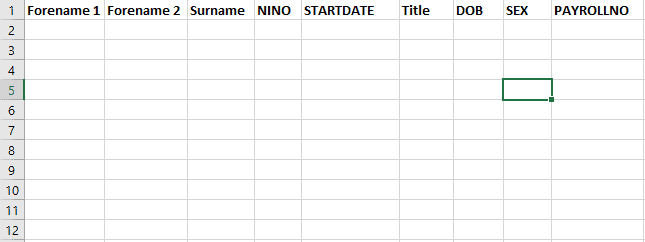A CSV file is a plain text file that lets you save data in a structured format. They’re often used to import and export data between different spreadsheet, payroll and accounting software packages. You’ll need to use CSV files when you’re uploading your pension data file and downloading your employee action file.
Remember, when you’re working with CSV files it’s easy to lose information (for example, payroll numbers which start with a zero). To help ensure your data is accurate, please follow these instructions:
- Only export files direct to Excel that are correctly formatted.
- Make any amendments before saving the file.
- Once the file’s complete, save as a .csv file and click ‘Yes’ to use that format.
- Close the document.
- When you’re prompted to save changes, click ‘No’. Your file is ready to upload.
If you need a blank CSV file, you can download one here.